Accelerated Reader & Home Connect
At its heart, Accelerated Reader is simple...
A student reads a book, takes an online quiz, and gets immediate feedback. Students respond to regular feedback and are motivated to make progress with their reading skills.
Please click a section below to expand
Reasons for using Accelerated Reader
Most secondary school text books have a reading age of 9.6+ and GCSE exam papers require a reading age of 15+
A recent BBC report found that many teenagers had difficulty reading GCSE exam papers.
Independent Charity and Advisor to Government ‘The National Literacy Trust’ Published a Report and found that:
Boys who use Accelerated Reader are more likely to:
- Enjoy reading, agree that reading is cool
- Read more actual books in a typical month
Girls who use Accelerated Reader are more likely to:
- Enjoy reading, see themselves as readers
- Read outside class at least once a week
What do students do?
Determine a reading level
A student’s optimal reading level is determined through the STAR Reading assessment. This will give each student a reading level (not related to grades or reading age) within which the student will achieve maximum success with their reading. This will take the form of a colour - ‘I need to read red books’ and a number e.g. 3.0 - 3.9.
Get a book that is precisely what they should be reading
Using the AR book guide to buy - or visiting the library where some books will be colour coded (over 2000). Students will choose a book appropriate to them; accessible but challenging.
Take an on line quiz about the book they have read (by searching for the book or entering the quiz number inside library book)
Each quiz will allocate points. Certificates and reports can be printed by the students themselves. Rewards can then be given.
The programme will generate information and advice on an individual basis
This can be accessed by tutors and key staff and eventually parents via Home Connect.
Download Accelerated Reader
Accelerated Reader can be downloaded for free for iPads and iPhones. Students can use code WBS-11MY to access the WBS site and then their username and password to log in. This will allow them to; check progress, choose books and take quizzes.
Home Connect
Research proves it: Students perform better when parents are actively involved in the learning process. Home Connect allows parents access to information about their children’s progress, in real time with in Accelerated Reader. You can access this from any computer or device on the Internet.
All parents of students in KS3 have been written to with the site link, a username and password. If you are in need additional support please do not hesitate to contact either Sue Weatherill (Lead Literacy Coordinator) sweatherill@williambrookes.com or Claire Watkins (Assistant Head Teacher) cwatkins@williambrookes.com.
Why use Home Connect?
You will be able to see what your child is reading, what they are aiming to achieve and what success they are having. You can also set up an email alert when your child has completed a reading quiz to see how they have done.
As a parent is you use the Home Connect service you can:
- See progress toward reading goals
- Conduct book searches using AR BookFinder
- Review Accelerated Reader 360 Quiz results
- View the number of books and words read
- Strengthen vocabulary skills
Some useful websites:



 info@williambrookes.com
info@williambrookes.com

