Internet Safety

Most students at the school use the internet sensibly and considerately. It is an extremely helpful (if not fantastic) source of information and enables easy communication - great for learning and relationships. At school there is a range of filtering software that prevents access to most unwanted sites, students are normally supervised (especially during lessons) and, although not perfect, computer use is monitored very closely.
Please click a section below to expand
What students are taught
As part of their education at school, students will consider and be taught how to:
- Recognise and manage potential risks associated with online activities
- Behave responsibly and sensibly online
- Judge what kind of online relationships are acceptable and which are unacceptable
- Recognise when pressures from others online may threaten their personal safety and wellbeing and how to develop effective ways to resist or avoid such pressures
- Stay in control and recognise when and how to report a problem
Devices
At school and at home most students are sensible enough to avoid obvious dangers and to let someone know if they are worried or have any concerns about contacts that don’t seem quite right to them. Research into what facilities students have access to shows, from 100% down to about 10%, that students have access to and use:
- TV
- Mobile phone, with camera
- Digital camera
- MP3 player/recorder
- PC
- Desktop games console (Xbox, Wii)
- Handheld console (Nintendo DS, PSP)
- Wifi
- Laptop
- Wired internet
- Webcam
- Mobile (no camera)
- PDA
The tendency to see great harm in using the net, with an image of a lone student sat at their desktop, peering into a webcam and chatting with a potential pervert is not supported by this research. Most youths, it seems, are keener to keep in touch with friends using mobiles, taking pictures and playing games with strangers and friends.
What students do most of online is chat (MSN) and around 73% of them publish material on a social networking site (more girls than boys, more Instagram/Snapchat than others). They play games, mostly online, more boys than girls. Video sharing comes next, but only a small minority actually create their own material. Keyword searching through Google comes after that.
Students’ reaction, sensibly, to the risks of using technology ‘too much’ is that such a person should "get out more" or avoid the potential for becoming too absorbed or even addicted.
However, the internet is open and not well regulated and so there are clear risks involved in using it, mostly for young girls but also for boys. Outside school it is not as easy for computer use to be supervised - they can access it via a phone, at their friend’s house, in the library or at internet cafes. Dr T Byron, who talks on TV about child behaviour, has likened leaving children to surf the net freely to opening the front door and letting a young child go outside to play unsupervised.
Helpfully, parents will try to understand safe use and discuss the issues with their children, letting them know what to do in case they have any concerns, suspicions or if things go wrong. It’s most important to help educate your children (along with school) so that they know about the dangers and how to behave online. Setting ground rules makes your concerns clear but you will also need to keep the door open for children to talk to a trusted adult if something makes them feel uncomfortable, even if they have broken these rules. Of these rules the greatest danger is that of communication leading to contact.
The Child Exploitation and Online Protection (CEOP) Centre is part of the UK police force and is dedicated to protecting children from sexual abuse wherever they may be.
Offences
It is an offence to send to another person:
- Indecent or offensive communications or messages
- Threatening letter(s), communication(s) or article(s)
- False letter(s), communication(s) or article(s)
Risks
- Communication leads to contact that is or can become risky - online profiles with personal information, grooming, sexual or dishonest approaches; paedophiles use chat-rooms on the net to get to know and then meet with young people so your child should never meet with strangers on their own
- Cyber-bullying - contact with people who are bullying or being a bully is increasingly being done using the internet, sometimes taking part with others in deliberately upsetting someone. Some teaching staff experience cyber-bullying with offensive and sometimes sexually explicit comments
- Content that is inappropriate - either downloaded (e.g. sexually explicit material or racist websites) or uploaded (e.g. a filmed fight); some material is copyrighted and this should be respected; some material is violent, inaccurate or hurtful. Content may be shown to others or distributed (e.g. via bluetooth)
- Commercial - scams (e.g. phishing) can lead to identity theft, taking over aspects of the computer, advertising and acceptance boxes to click, premium rate or international charges, online casinos (with no effective age control), viruses, adware, spyware and unwanted pop-ups can all create problems
S M A R T Tips
The following S M A R T tips have been produced for KS3 children:
- SAFE - Staying safe involves being careful and not giving out your name, address, mobile phone no., school name or password to people online
- MEETING someone you have contacted in cyberspace can be dangerous. Only do so with your parent’s/carer’s permission, and then when they are present
- ACCEPTING e-mails or opening files from people you don’t really know or trust can get you into trouble - they may contain viruses or nasty messages
- RELIABLE - Someone online maybe lying about who they are, and information you find on the Internet may not be reliable
- TELL your parent or carer if someone or something makes you feel uncomfortable or worried
It is a good idea to use internet filtering and blocking, maybe by purchasing software that helps to limit what is available, creating an environment that is suitable for a young person. Visit the Get Netwise website for this and other information.
There are controls and settings available from an internet provider that can stop a lot of inappropriate content. However, no amount of filtering or monitoring is totally effective so it is best to install good filters but also make clear to your children that there are ways to behave on the net, just as there are elsewhere, for safety and courtesy.
Advice
- Check and set safer options that the Internet Service Provider (ISP) and popular search engines offer for safe-search filtering. Configure the computer to restrict access for particular users and make sure these controls aren’t changed
- It can be very helpful to set agreed time limits for computer use and insist that these allowances are followed. Some computer programmes can do this for you (search for something like computer time limits)
- It is far better to have the computer in a communal area of the house, where it is easy to see and involve yourself in your child’s use of the computer. Any use of webcams should then have other people appearing in them. If the computer isn’t in a family area then it is a good idea to keep an eye on what is being accessed, even though your child may resent this. You can review what sites have been accessed on the net or even use monitoring software
- It is most important that your child does not give out any personal details, especially on personal profiles on social network sites like Instagram, Snapchat or Facebook. These and other such sites are better kept private rather than being public and photos should be carefully chosen (or made private)
- It is not fully understood, but there is growing evidence that using a computer, especially playing games, is addictive. Children need to be involved in a range of family activities as well as meeting up with their friends (physically)
- Advertisers target children. If your child wants to subscribe to any online service it is better to provide a made-up family or anonymous email address, not giving out any other details than an email address (preferably made up)
- Encourage your children to let you or someone else know if they feel uncomfortable, upset or threatened by anything that happens online. Minor concerns can be avoided by staying away from particular chat-lines or blocking messages or by changing a profile. Serious, i.e. sustained, concerns should be reported to the police or CEOP
- Your children should never arrange to meet anyone they have met over the net on their own. Everyone they meet online is a stranger, no matter how well they think they know someone. If they do plan to meet an online friend, they should take a trusted adult with them and meet in a public place
- Moderated chat rooms are far safer places for young people to communicate. Warn your child only to use chat rooms that are suitable for their age and avoid adult sites, which may include unsuitable material (as well as being costly). It’s helpful to talk with them about who they have accepted on their ‘buddy’ lists. Your child should never ever reveal any personal detail that enables someone to contact them, such as their name, address, phone number, school or email address. This includes information which seems harmless, like their favourite eating place, football team or friends. They should not send a picture to anyone they don’t know well
- A child carrying a laptop to school or to visit their friends may be vulnerable. It is safer to carry this in a normal rucksack-style bag
- It is all too easy to copy information or even purchase coursework over the net. Sources should include a reference. Exam boards are aware of this and use identification software to check coursework. To avoid bias it is important to use more than one site and check whether a site seems reliable or not
- If an offer seems too good to be true then it is too good to be true - don’t click on anything!
Mobile phones
Aspects of being careful online apply equally to mobile telephones. Mobiles and handheld devices commonly have Internet facilities on them and can be used to record or circulate images/videos. Your child should not give out their mobile numbers, social media contacts or email address to strangers or people they cannot trust completely. In school, mobiles are allowed to be brought in but students must follow the schools digital devices policy and behaviour policies. It is important to think and talk about the kind of messages your child receives and sends. If they are not able to say something to a person’s face they should not be saying this electronically.
Grooming
Grooming is the process that paedophiles go through to get to know a child for the purposes of sexual contact. The Sexual Offences Act (2003, section 15) includes a grooming offence introduced to combat this abuse of the net. It is an offence to meet a child with the intention of committing a sex offence, if he has communicated with that child on at least two previous occasions. Although the likelihood of your child being groomed is rare it is considered to be a growing risk.
Paedophiles or sex abusers use popular chat rooms and try, over time, to be a child’s ‘special friend’, someone who is sympathetic and understanding with similar interests, likes/dislikes and hobbies. They keep up to date with children’s interests like fashions, celebrity gossip, sport and the entertainment world so that they can appear to be another child. At first they may just attend to conversations, picking up on an individual’s interest. They may then change their call-in name and make more and more contact with a child, possibly over many months. They might be particularly clever at identifying a more naive or vulnerable child from what they say in a chat room, and will then focus their attention on the potential victim.
At first they will lie about their age and later, when he gets to know the child and has built up a relationship with the child he may, or may not, reveal more about himself. A group contact will move from a public forum to a semi-public chat room, to a private chat room (‘whispering’) and then on to email or SMS text messaging via mobile phones, or instant messaging,. This then moves on to voice contact via a phone or by voice over the internet or using a webcam and microphone.
There are cases where the paedophile has sent a mobile phone to the child to ensure that the parents have no way of being aware of the contact or developments. There are also stories of children who play pass the ‘freaks’, to other people they know and may not like.
A fictional tale, based on true stories, from the CEOP website
Olivia visited a chat room where she was talking to friends about her favourite band. A guy she hadn’t met before read her profile and said hi. They started chatting, and Olivia got on really well with him - he seemed to agree with everything she thought and said which was cool. After some time, he asked her for her Instant Message address so they could chat more privately.
Olivia accepted him onto her contact list and after a few weeks of chatting through IM every day she felt she knew him pretty well. He sent a photo of himself to her and she thought he looked really nice, so when he asked her to send him a sexy photo of herself - she felt apprehensive, but sent one anyway. He told her that she looked great and suggested meeting up.
Olivia felt quite uncomfortable with this, since she felt that he was still a stranger - however well they were getting on, so she refused but her new ‘friend’ got a upset with her and then aggressive and ended up saying that unless she agreed to meet up, he would send her sexy photo to all the people in the chat area.
Olivia was mortified, and really wasn’t sure what to do; especially since she had started to worry about his intentions; not only was he blackmailing her but he was also making really suggestive comments which she felt very uneasy about.
One of Olivia’s friends advised Olivia that she shouldn’t have to put up with ‘freaky guys’ like this one, and told her to save her conversations with him, and paste them onto a reporting form. This was then seen by a police officer who began to make enquiries and investigate further. Olivia was relieved that she didn’t have to deal with the man on her own.
Useful links
| Title | |
| Child Exploitation and Online Protection (CEOP) Centre | Visit website |
| Childnet International | Visit website |
| Get Netwise | Visit website |
| Think U Know | Visit website |



 info@williambrookes.com
info@williambrookes.com
